游标分页较传统分页的优势以及详细实现
前言
在构建Web应用时,我们经常需要处理大量的数据。为了提高用户体验和应用性能,我们通常会采用分页技术,将数据分成多个页面,每个页面包含一部分数据。这样,用户可以按需加载和查看数据,而不是一次性加载所有数据,这对于数据量大的应用尤其重要。
前面使用graphql做了一个简单的后台管理系统,然后在官网上看见了graphql推荐使用游标分页的方式来实现分页,这是笔者之前从来没有使用过的一种方法,于是就瞬间激发了笔者自己的兴趣。
然后简单地做了下技术调研,了解了游标分页与传统分页之间的差异,发现基于游标分页的分页方式挺适合笔者这个项目的,于是就开始学习其中的具体实现以及开始编码了。

传统分页
简介
传统的分页方法是基于页数和每页的项目数量。例如,如果我们有100个项目,每页显示10个项目,那么我们就有10页。用户可以通过指定页数来获取特定的页面。在技术实现上,我们通常在SQL查询中使用LIMIT和OFFSET来获取特定页面的数据。
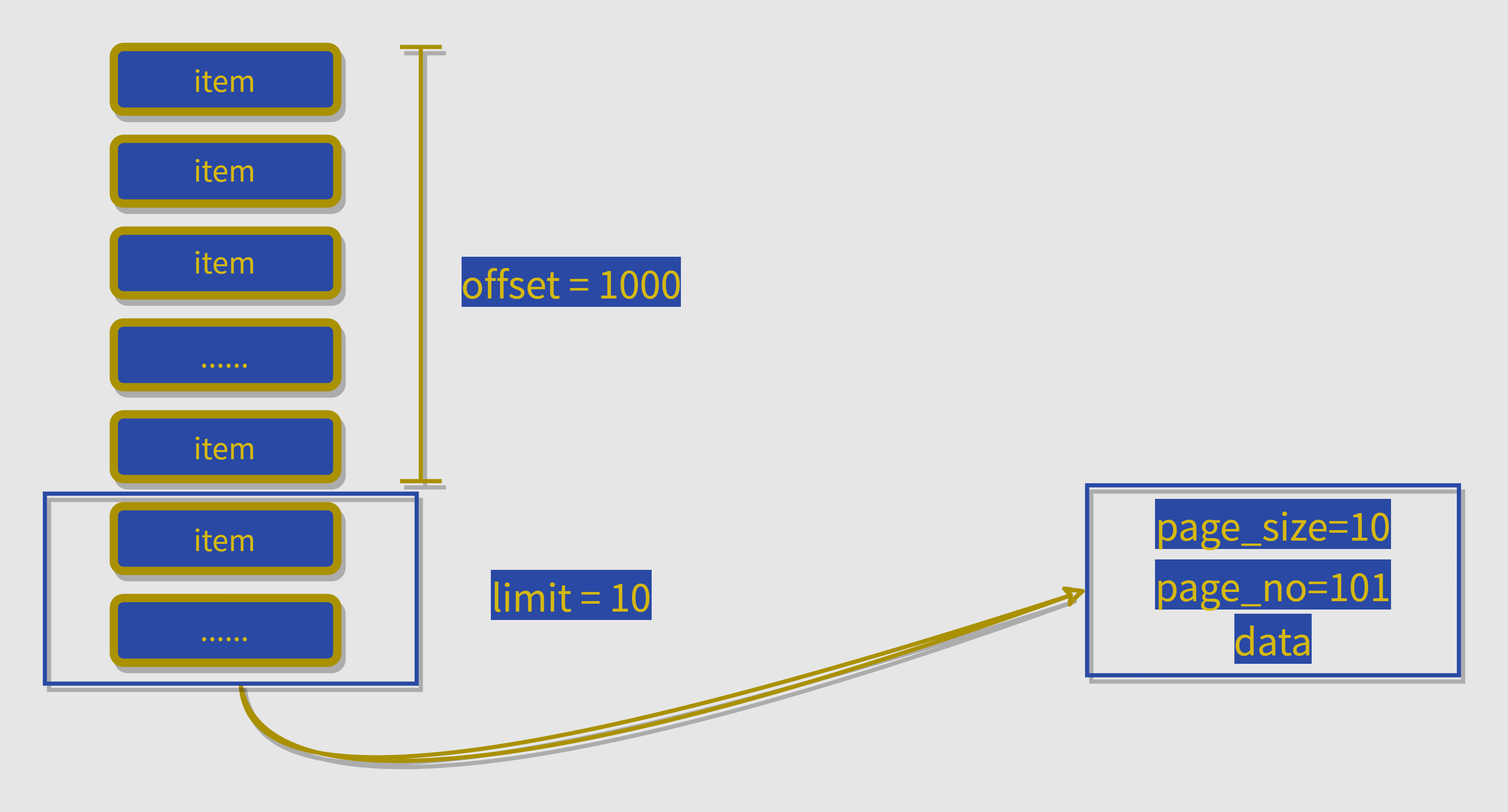
优缺点
传统分页的优点主要有两个:
- 实现简单:只需要在 SQL 查询中使用
LIMIT和OFFSET就可以实现。这使得传统分页在很多情况下都是一个快速、简单的解决方案。 - 用户友好:用户可以直接跳转到任何一页。这对于用户来说是非常直观的,他们可以很容易地理解和使用这种分页方式。
传统分页也有一些缺点:
- 性能问题:当
OFFSET很大时,数据库需要跳过许多行,这可能会导致性能问题。这是因为在获取数据之前,数据库需要先找到OFFSET指定的位置,这可能需要遍历大量的数据。 - 数据一致性问题:如果在用户浏览页面时有新的数据插入,那么同一页的内容可能会发生变化。这可能会导致用户看到重复的数据,或者错过一些数据。
正因为这两个问题,所以才引出了游标分页技术的出现。
基于游标的分页
简介
注意此游标非彼游标,这里并不是指的是mysql这类中的游标,可以简单理解为一个标记,一个token之类的东西。
基于游标的分页是一种新的分页方法,它不是基于页数,而是基于上一页的最后一个项目。例如,如果我们有100个项目,每页显示10个项目,那么第二页的第一个项目就是第一页的最后一个项目的下一个项目。在技术实现上,我们通常在SQL查询中使用WHERE和LIMIT,并且需要处理游标。
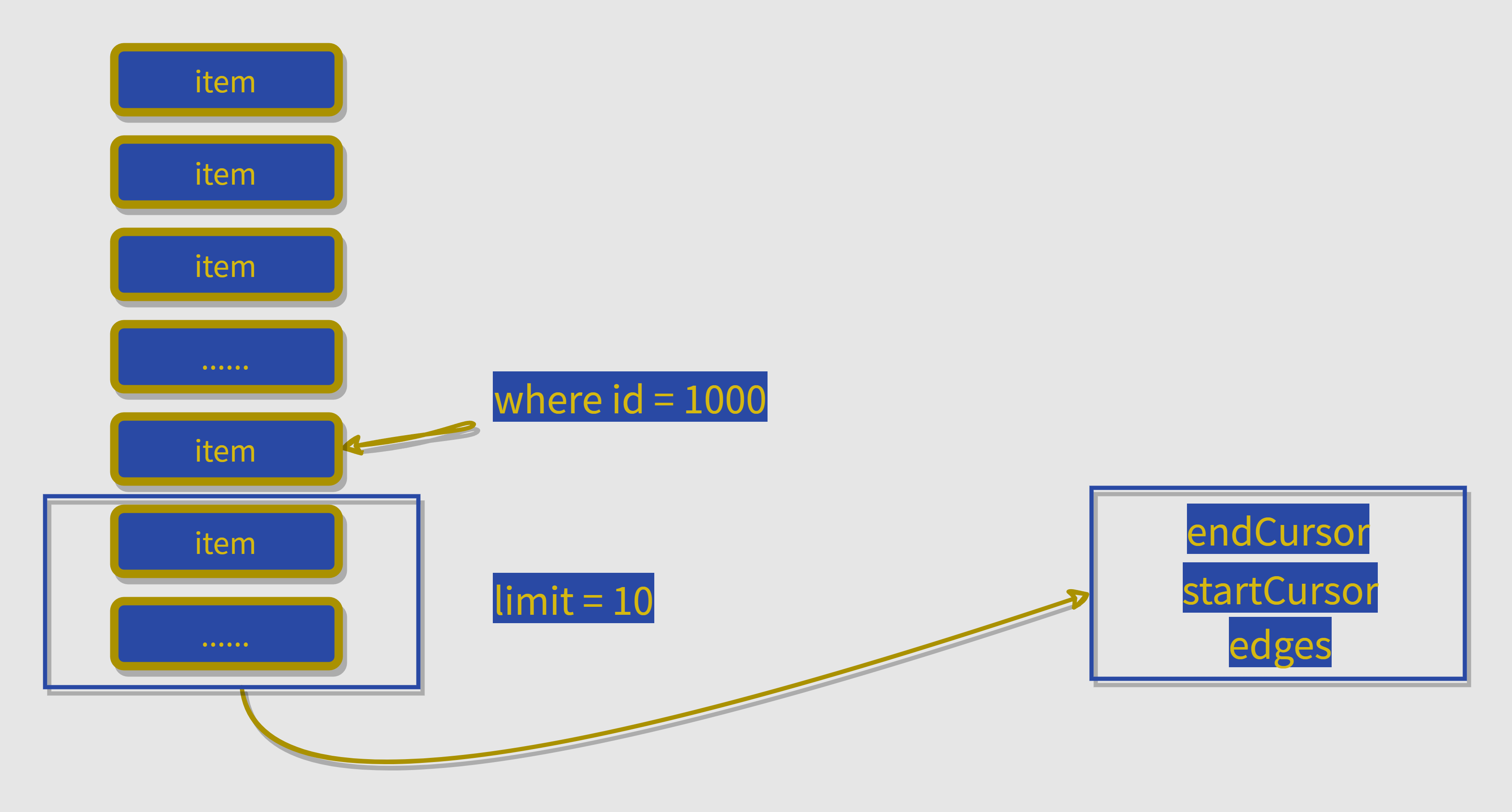
对于游标分页,可以参考这个链接中指定的规范
优缺点
由于就是为了解决传统分页存在的问题的,所以基于游标的分页的优点就是传统分页缺点的解决:
- 性能优化:不需要跳过任何行,只需要从上一页的最后一个项目开始。这意味着数据库只需要处理实际需要的数据,而不需要处理
OFFSET指定的所有数据。 - 数据一致性:即使有新的数据插入,也不会影响已经浏览过的页面。这是因为每一页的数据都是基于上一页的最后一个项目,而不是基于页数。
但也不是完全都是有点,游标分页也具有下面这些缺点:
- 实现复杂:需要在 SQL 查询中使用
WHERE和LIMIT,并且需要处理游标。这使得基于游标的分页在实现上比传统的分页更复杂。 - 用户体验:用户不能直接跳转到任何一页。这可能会使用户在使用上感到不方便,特别是在需要浏览大量页面的情况下。
具体实现
这里以nest.js+graphql为例,主要实现是下方的paginate.ts文件:
page-info.ts
import { ObjectType, Field } from "@nestjs/graphql";
@ObjectType()
export class PageInfo {
@Field({ nullable: true })
startCursor: string;
@Field({ nullable: true })
endCursor: string;
@Field()
hasPreviousPage: boolean;
@Field()
hasNextPage: boolean;
}paginate.ts
import { Logger } from '@nestjs/common';
import { PageInfo } from './page-info';
import { PaginationArgs } from './pagination.args';
import { SelectQueryBuilder, MoreThan, LessThan } from 'typeorm';
/**
* Based on https://gist.github.com/VojtaSim/6b03466f1964a6c81a3dbf1f8cec8d5c
*/
export async function paginate<T>(
query: SelectQueryBuilder<T>,
paginationArgs: PaginationArgs,
cursorColumn = 'id',
defaultLimit = 25,
): Promise<any> {
const logger = new Logger('Pagination');
// pagination ordering
query.orderBy({ [cursorColumn]: 'DESC' })
const totalCountQuery = query.clone();
// FORWARD pagination
if (paginationArgs.first) {
if (paginationArgs.after) {
const offsetId = Number(Buffer.from(paginationArgs.after, 'base64').toString('ascii'));
logger.verbose(`Paginate AfterID: ${offsetId}`);
query.where({ [cursorColumn]: MoreThan(offsetId) });
}
const limit = paginationArgs.first ?? defaultLimit;
query.take(limit)
}
// REVERSE pagination
else if (paginationArgs.last && paginationArgs.before) {
const offsetId = Number(Buffer.from(paginationArgs.before, 'base64').toString('ascii'));
logger.verbose(`Paginate BeforeID: ${offsetId}`);
const limit = paginationArgs.last ?? defaultLimit;
query
.where({ [cursorColumn]: LessThan(offsetId) })
.take(limit);
}
const result = await query.getMany();
const startCursorId: number = result.length > 0 ? result[0][cursorColumn] : null;
const endCursorId: number = result.length > 0 ? result.slice(-1)[0][cursorColumn] : null;
const beforeQuery = totalCountQuery.clone();
const afterQuery = beforeQuery.clone();
let countBefore = 0;
let countAfter = 0;
if (beforeQuery.expressionMap.wheres && beforeQuery.expressionMap.wheres.length) {
countBefore = await beforeQuery
.andWhere(`${cursorColumn} < :cursor`, { cursor: startCursorId })
.getCount();
countAfter = await afterQuery
.andWhere(`${cursorColumn} > :cursor`, { cursor: endCursorId })
.getCount();
} else {
countBefore = await beforeQuery
.where(`${cursorColumn} < :cursor`, { cursor: startCursorId })
.getCount();
countAfter = await afterQuery
.where(`${cursorColumn} > :cursor`, { cursor: endCursorId })
.getCount();
}
logger.debug(`CountBefore:${countBefore}`);
logger.debug(`CountAfter:${countAfter}`);
const edges = result.map((value) => {
return {
node: value,
cursor: Buffer.from(`${value[cursorColumn]}`).toString('base64'),
};
});
const pageInfo = new PageInfo();
pageInfo.startCursor = edges.length > 0 ? edges[0].cursor : null;
pageInfo.endCursor = edges.length > 0 ? edges.slice(-1)[0].cursor : null;
pageInfo.hasNextPage = countAfter > 0;
pageInfo.hasPreviousPage = countBefore > 0;
// pageInfo.countBefore = countBefore;
// pageInfo.countNext = countAfter;
// pageInfo.countCurrent = edges.length;
// pageInfo.countTotal = countAfter + countBefore + edges.length;
return { edges, pageInfo };
}paginated-post.ts
/**
* Example of paginated graphql model
*/
import { Post } from "../models/post.model";
import { ObjectType } from '@nestjs/graphql';
import { Paginated } from "src/shared/pagination/types/paginated";
@ObjectType()
export class PaginatedPost extends Paginated(Post) { }paginated.ts
import { Field, ObjectType } from '@nestjs/graphql';
import { Type } from '@nestjs/common';
import { PageInfo } from './page-info';
/**
* Based on https://docs.nestjs.com/graphql/resolvers#generics
*
* @param classRef
*/
export function Paginated<T>(classRef: Type<T>): any {
@ObjectType(`${classRef.name}Edge`, { isAbstract: true })
abstract class EdgeType {
@Field(() => String)
cursor: string;
@Field(() => classRef)
node: T;
}
@ObjectType({ isAbstract: true })
abstract class PaginatedType {
@Field(() => [EdgeType], { nullable: true })
edges: EdgeType[];
@Field(() => PageInfo, { nullable: true })
pageInfo: PageInfo;
}
return PaginatedType;
}pagination.args.ts
import { ArgsType, Int, Field } from '@nestjs/graphql';
@ArgsType()
export class PaginationArgs {
@Field(() => Int, { nullable: true })
first: number;
@Field(() => String, { nullable: true })
after: string;
@Field(() => Int, { nullable: true })
last: number;
@Field(() => String, { nullable: true })
before: string;
}post-resolver.ts
import { Post } from "../models/post.model";
import { PostService } from '../providers/post.service';
@Resolver(() => Post)
export class PostResolver {
constructor(private readonly postService: PostService) { }
@Query(() => PaginatedPost)
getPosts(
@Args() pagination: PaginationArgs,
@Args() filter: PostFilter,
): Promise<PaginatedPost> {
return this.postService.getPaginatedPosts(pagination, filter);
}
}post.service.ts
import { paginate } from './paginate';
@Injectable()
export class PostService {
private readonly logger = new Logger('PostService');
constructor(
@InjectRepository(PostRepository)
private postRepository: PostRepository,
) { }
async getPaginatedPosts(paginationArgs: PaginationArgs, filter: PostFilter): Promise<PaginatedPost> {
const query = await this.postRepository
.createQueryBuilder()
.select();
// todo... you can apply filters here to the query as where clauses
return paginate(query, paginationArgs);
}
}以上代码部分参考自如下链接
最后
是否选用游标分页还需看具体的业务要求,比如PC端需要分页组件,用户可以点击任意一页,那游标分页自然不能使用,但如果移动端的无限滚动,就可以使用游标分页。