postgreSQL
环境配置
首先确保你的电脑本地安装了Docker
项目根目录下创建docker-compose.yml文件
version: '3'
services:
db:
image: postgres
restart: always
ports:
-"5432:5432" # 使用 PostgreSQL 的端口为前 5432,Docker 容器内部在后 5432 设置数据库
environment:
POSTGRES_PASSWORD: pass123这时,它就会创建一个PostgreSQL数据库
此时我们就可以毫不费力的运行一个数据库环境docker-compose up db -d,-d代表分离模式运行我们的容器,-db代表只运行db中配置的环境,如果不传该参,将是整个 yaml 文件。
集成进nest(typeORM)
安装对应包:
// npm i @nestjs/typeorm typeorm pg然后导入:
@Module({
imports: [
CoffeesModule,
TypeOrmModule.forRoot({
type: 'postgres',
host: 'localhost',
port: 5432,
username: 'postgres',
password: 'pass123',
database: 'postgres',
autoLoadEntities: true, // 有助于自动加载模块,而不是指定实体数组
synchronize: true, // 同步,确保 TypeORM 实体每次运行应用时都会与数据库保持同步
// ! 仅生产环境可用
}),
],
controllers: [AppController],
providers: [AppService],
})Entity(实体)
Entity表示TypeScript类和数据库之间的关系,使用@Entity()装饰的类。
// coffee.entity.ts
import { Entity } from "typeorm";
@Entity('coffees') // sql table === 'coffee' <默认为小写的类名>,或者传入你想要的表名
export class Coffee {
id: number;
name: string;
brand: string;
flavors: string[];
}每个Entity类代表一个SQL表
为每一列赋上意义
import { Column, Entity, PrimaryGeneratedColumn } from "typeorm";
@Entity() // sql table === 'coffee' <默认为小写的类名>,或者传入你想要的表名
export class Coffee {
@PrimaryGeneratedColumn() // 为 id 设置自增主键
id: number;
@Column()
name: string;
@Column()
brand: string;
// 这里的每一列(除 flavors)都是非空的
@Column('json', {nullable: true}) // TypeORM 知道将 flavors 数组存储为 json
flavors: string[];
}@Module({
imports:[TypeOrmModule.forFeature([Coffee])],
controllers: [CoffeesController],
providers: [CoffeesService],
})使用forFeature将TypeORM注册到此子模块中。
记住:我们在AppModule中会使用一次forRoot,注册实体时,所有其他模块都将使用forFeature
然后就可以看到数据库中生成了对应的表:
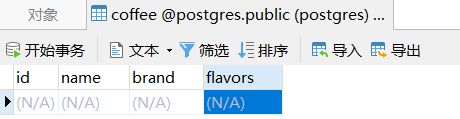
Repository
TypeORM支持存储库设计模式,这意味着我们创建的每个实体都有自己的存储库。
// coffees.service.ts 中删除这一部分
// 模拟一个假数据源进行 CRUD
private coffees: Coffee[] = [
{
id: 1,
name: 'Shipwreck Roast',
brand: 'Buddy Brew',
flavors: ['chocolate', 'vanilla'],
},
];// 添加这一部分
import { InjectRepository } from '@nestjs/typeorm';
import { Repository } from 'typeorm';
export class CoffeesService {
constructor(
@InjectRepository(Coffee)
private readonly coffeeRepository: Repository<Coffee>,
){}
// ...
}修改 CURD
我们需要将其中的大多数方法更新为
async与await
// CRUD
findAll() {
return this.coffeeRepository.find();
}
async findOne(id: string) {
const coffee = await this.coffeeRepository.findOne(id);
if(!coffee){
// throw new HttpException(`Coffee ${id} not found`, HttpStatus.NOT_FOUND);
throw new NotFoundException(`Coffee ${id} not found`); // 简化类
}
return coffee;
}
create(createCoffeeDto: CreateCoffeeDto) {
const coffee = this.coffeeRepository.create(createCoffeeDto); // 创建对应实例
return this.coffeeRepository.save(coffee); // 保存入数据库中,返回一个期约
}
async update(id: string, updateCoffeeDto: UpdateCoffeeDto) {
// preload 会首先查看数据库是否存在实体,存在则会更新,否则返回 undefined
const coffee = await this.coffeeRepository.preload({
id: +id,
...updateCoffeeDto,
});
if(!coffee){
throw new NotFoundException(`Coffee ${id} not found`)
}
return this.coffeeRepository.save(coffee); // 保存入数据库中,返回一个期约
}
async remove(id: string) {
const coffee = await this.findOne(id);
return this.coffeeRepository.remove(coffee);
}测试:
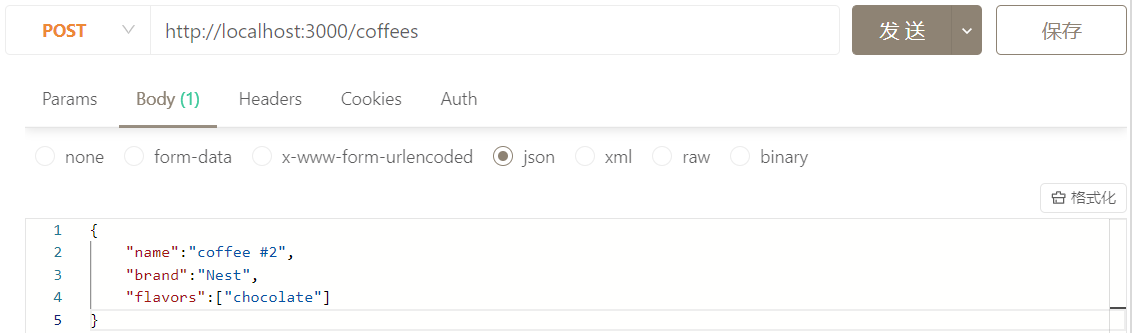

等...
关系
- 一对一
@OneToOne():主表的每一行在外部表都有且只有一个关联行; - 一对多
@OneToMany(),多对一@ManyToOne():主表的每一行在外部表中都有一个或多个相关行; - 多对多
@ManyToMany():主表中的每一行在外表都有许多相关的行,并且外表中的每条记录在主表中都有许多相关的行;
// nest g class coffees/entities/flavor.entity --no-spec将类名FlavorEntity==>Flavor,因为我们不希望数据库出现Entity这样的后缀。
然后修改 flavors 属性为多对多:
// coffee.entity
@Entity()
export class Coffee {
// ...
@JoinTable() // 该装饰器有助于指定关系的 owner 端,在这里是 coffee
@ManyToMany(type=>Flavor, (flavor)=>flavor.coffees) // 第二个参数为反向怎么指过来(关系的反面)
flavors: string[];
}// flavor.entity
import { Column, Entity, ManyToMany, PrimaryGeneratedColumn } from 'typeorm';
import { Coffee } from './coffee.entity';
@Entity()
export class Flavor {
@PrimaryGeneratedColumn()
id: number;
@Column()
name: string;
@ManyToMany(type => Coffee, coffee => coffee.flavors)
coffees: Coffee[]; // 由于 Coffee 是这种关系的所有者,我们不必再次使用@JoinTable
}最后,coffees.module中注册新建的类
@Module({
imports:[TypeOrmModule.forFeature([Coffee, Flavor])],
controllers: [CoffeesController],
providers: [CoffeesService],
})效果,数据库多出一张Flavor表以及一张关系表:
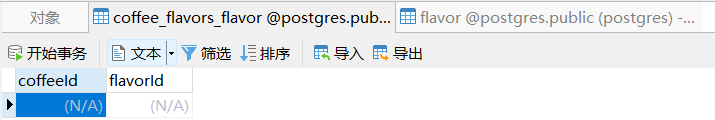
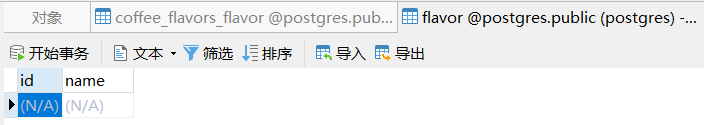
查询数据

现在就没有查到与之关联的 Flavor 关系了,因为默认情况下是不会直接加载关系的。
修改:
// coffees.service
findAll() {
return this.coffeeRepository.find({
relations: ['flavors']
});
}
async findOne(id: string) {
const coffee = await this.coffeeRepository.findOne(id, {
relations: ['flavors']
});
// ...
}级联插入
首先在关系内部将Casecade属性设置为true
// coffee.entity 中
@ManyToMany((type) => Flavor, (flavor) => flavor.coffees, {cascade: true})我们也可以将级联限制为仅插入或仅更新:true==>[‘insert’]
其他部分
在此之前,我们首先需要将Flavor Respository注入到CoffeesService
// coffee.service
// 1
export class CoffeesService {
constructor(
@InjectRepository(Coffee)
private readonly coffeeRepository: Repository<Coffee>,
@InjectRepository(Flavor)
private readonly flavorRepository: Repository<Flavor>,
) {}
// ...然后修改创建和更新的方法
// 2.
// 先定义创建 flavor 的方法
private async preloadFlavorByName(name: string): Promise<Flavor> {
const existingFlavor = await this.flavorRepository.findOne({ name });
if (existingFlavor) {
return existingFlavor;
}
return this.flavorRepository.create({ name });
}// 3.
async create(createCoffeeDto: CreateCoffeeDto) {
// 1 创建
const flavors = await Promise.all(
createCoffeeDto.flavors.map((name) => this.preloadFlavorByName(name)),
);
// 2 结合
const coffee = this.coffeeRepository.create({
...createCoffeeDto,
flavors,
}); // 创建对应实例
return this.coffeeRepository.save(coffee); // 保存入数据库中,返回一个期约
} async update(id: string, updateCoffeeDto: UpdateCoffeeDto) {
// 有则使用,无则创建
const flavors = updateCoffeeDto.flavors &&
(await Promise.all(
updateCoffeeDto.flavors.map(name=>this.preloadFlavorByName(name)),
))
// preload 会首先查看数据库是否存在实体,存在则会更新,否则返回 undefined
const coffee = await this.coffeeRepository.preload({
id: +id,
...updateCoffeeDto,
flavors,
});
if (!coffee) {
throw new NotFoundException(`Coffee ${id} not found`);
}
return this.coffeeRepository.save(coffee); // 保存入数据库中,返回一个期约
}此时你创建 coffee 对象时,没有对应的 flavors 选项会自动创建入库;
分页查询
生成对应的数据传输对象
// nest g class common/dto/pagination-query.dto --no-spec将那些不与特定域相联系的,可以被多个控制器重复使用的放common这个文件夹下。
// pagination-query.dto
import { Type } from 'class-transformer';
import { IsOptional, IsPositive } from 'class-validator';
export class PaginationQueryDto {
@IsOptional() // 缺失或者未定义将抛出错误
@IsPositive() // 检查为正数
@Type(() => Number) // 确保传入的值被解析为数字
limit: number;
@IsOptional()
@Type(() => Number)
offset: number;
}当然,关于 @Type(() => Number)你可以全局配置如下:
// main.ts 中
async function bootstrap() {
const app = await NestFactory.create(AppModule);
app.useGlobalPipes(new ValidationPipe({
//...
transformOptions: {
enableImplicitConversion: true, // 这里设置了你就不需要@Type 了
},
}));
await app.listen(3000);
}现在我们将findAll()方法签名中给那个paginationQuery参数设置为我们新的DTO类型
// coffees.controller
@Get('flavors')
findAll(@Query() paginationQuery:PaginationQueryDto) {
return this.coffeeService.findAll(paginationQuery);
}// coffees.service
findAll(paginationQuery: PaginationQueryDto) {
const { limit, offset } = paginationQuery;
return this.coffeeRepository.find({
relations: ['flavors'],
skip: offset,
take: limit,
});
}事务
当我们想要在某函数调用完成之后并存储该事件,这是对数据库的两项操作,为了保证一致性,我们需要用到事务。
先生成对应的实体
// nest g class events/entities/event.entity --no-spec然后添加一些列
import { Column, Entity, PrimaryGeneratedColumn } from "typeorm";
@Entity()
export class Event {
@PrimaryGeneratedColumn()
id: number;
@Column()
type: string;
@Column()
name:string;
@Column('json')
payload: Record<string, any>; // 存储 event payload 的通用列
}同样的你需要添加到TypeORM forFeature()中
@Module({
imports:[TypeOrmModule.forFeature([Coffee, Flavor, Event])],
// ...为Coffee实体添加一列
@Column({default: 0})
recommendations: number;回到coffees.service中把所有的东西放在一起
为了创建事务,我们将使用TypeORM中的Connection对象,使用传统方式将Connection注入到我们的CoffeeService构造函数中,无需任何装饰器。
@Injectable()
export class CoffeesService {
constructor(
// ...
private readonly connection: Connection,
) {}现在我们就可以创建我们的第一个事务,并将其命名为recommend
async recommendCoffee(coffee: Coffee) {
const queryRunner = this.connection.createQueryRunner(); // 创建 queryRunner
await queryRunner.connect(); // 连接数据库
await queryRunner.startTransaction(); // 开始事务
try {
coffee.recommendations++;
const recommendEvent = new Event();
recommendEvent.name = 'recommend_coffee';
recommendEvent.type = 'coffee';
recommendEvent.payload = { coffeeId: coffee.id };
await queryRunner.manager.save(coffee);
await queryRunner.manager.save(recommendEvent);
await queryRunner.commitTransaction();
} catch (err) {
await queryRunner.rollbackTransaction(); // 回滚
} finally {
await queryRunner.release();
}
}这样我们就实现了对数据库的多个操作,确保它们只有在一切都成功的情况下才会发生。
索引
假设一个非常常见的搜索请求就是:根据名称检索一个事件。
我们可以使用@index()装饰器在对应的name上定义一个索引。
@Index()
@Column()
name:string;更高级的情况下,我们可能想要定义包含多个列的复合索引,我们可以将@index()装饰器添加到Event类本身,并在装饰器内传递一个列名数组作为参数。
@Index(['name', 'type'])
@Entity()
export class Event {
// ...
}索引就是空间换事件可以帮助我们的应用程序快速查找和有效访问。
迁移
一种增量更新数据库的模式与应用程序保持同步的方法,同时保留数据库的现有信息。
迁移类与我们的 Nest 应用程序源代码是分开的,这是因为它们的生命周期由TypeORM CLI维护,由于迁移为Nest之外,我们无法利用依赖注入和其他Nest特定功能进行数据库迁移。在创建新的迁移之前,我们需要创建一个新的TypeORM配置文件并正确设置我们的数据库连接
根目录中创建ormconfig.js
module.exports = {
type: 'postgres',
host: 'localhost',
port: 5432,
username: 'postgres',
password: 'pass123',
database: 'postgres',
entities: ['dist/**/*.entity.js'],
migrations: ['dist/migrations/*.js'],
cli:{
migrationsDir: 'src/migrations',
},
};开始迁移:
// npx typeorm migration:create -n CoffeeRefactornpx 可以让我们使用可执行包而不用安装它们。
与synchronize: true,的区别就是生产环境使用的和开发环境使用的,因为不使用迁移而直接修改列名的话会删除该列的全部数据。
// 迁移的记录如下
import {MigrationInterface, QueryRunner} from "typeorm";
export class CoffeeRefactor1650897347302 implements MigrationInterface {
public async up(queryRunner: QueryRunner): Promise<void> {
} // 指示需要更改的内容以及如何更改的内容
public async down(queryRunner: QueryRunner): Promise<void> {
} // 是我们要撤销或回滚任何这些更改的地方,万一我们的迁移出现问题,需要一个退出策略。
}当我们将name===>title我们需要这样做:
public async up(queryRunner: QueryRunner): Promise<void> {
`ALTER TABLE "coffee" RENAME COLUMN "name" TO "title"`
}
public async down(queryRunner: QueryRunner): Promise<void> {
`ALTER TABLE "coffee" RENAME COLUMN "title" TO "name"`
}测试:
// npm run build
// npx typeorm migration:run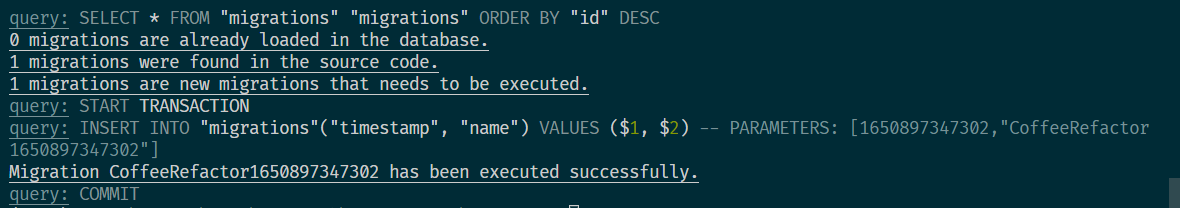
恢复我们的更改
// npx typeorm migration:revert
当然npx typeorm migration:create -n会自动对比你的实体与数据库中的,自动生成对应的迁移命令alter table等。